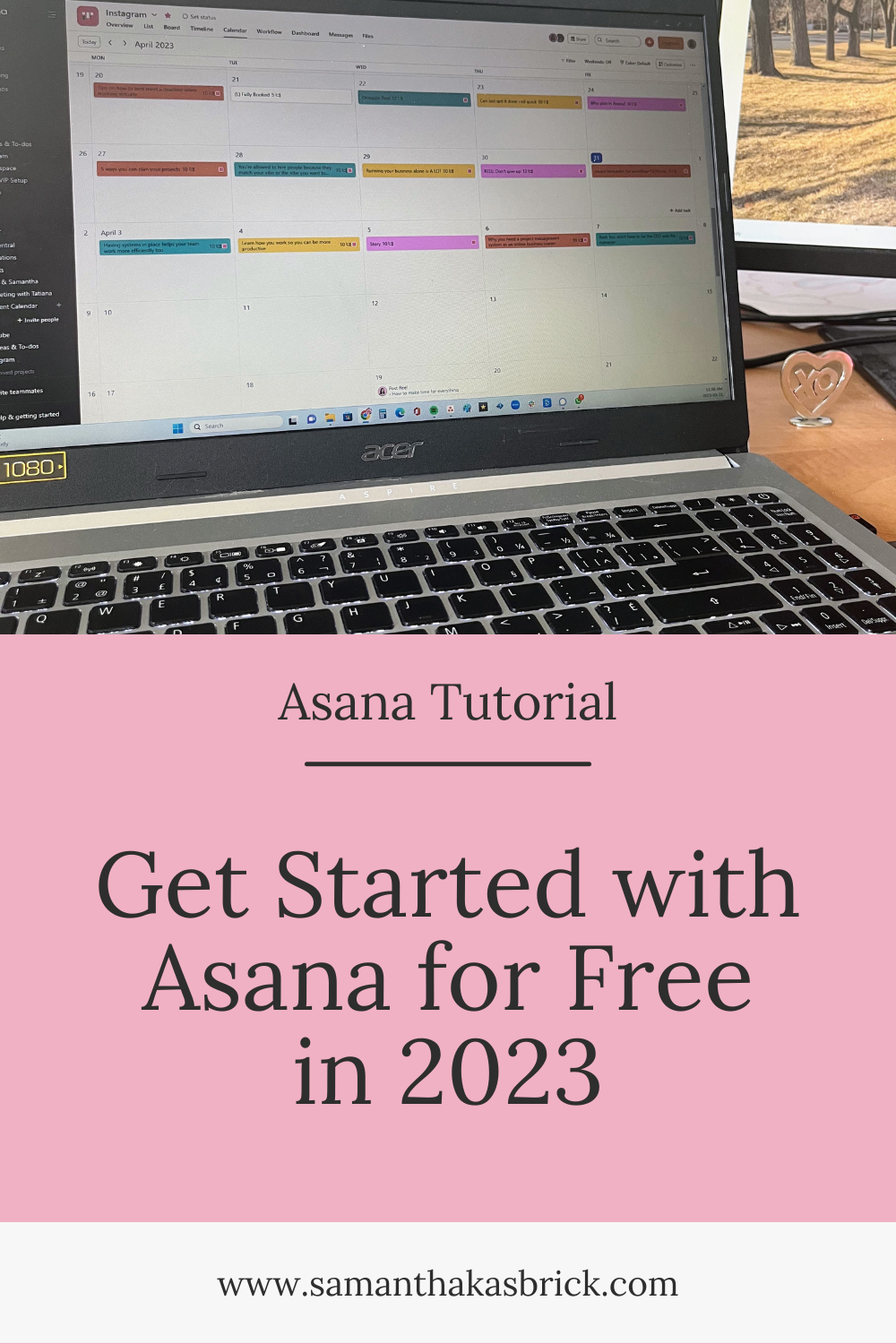Get Started with Asana for Free in 2023
Asana totally transformed the way that I work!
I used to be disorganized, constantly trying out different types of planners, different types of software, trying to figure out something that would work for me to get me organized and get my tasks and to-dos all in a central place…but nothing quite worked how I needed.
In this post, I’ll explain how to get started with Asana for free so that you can create your perfect setup and take control of your work once and for all.
You can either watch the video here or keep reading below:
About Asana
Asana is a task/project management system that I think every business owner would benefit from using. Having everything you need in one centralized place helps you make sure that your projects stay on track, and helps you manage your team and their tasks. It helps you communicate with your team and makes everything flow more smoothly and efficiently so that you get more done in less time.
Signing up
All you need is the free version of Asana, but you have to sign up in this specific way. Follow these steps:
Head over to asana.com.
Click the “get started” button.
Enter your email. But don't just enter your Gmail or Hotmail or those types. You should enter your domain name email that you have for your business, as this will give you the best experience and it unlocks some features that the other version does not have.
Click sign up.
Head over to your email inbox and verify your email address.
Setting up your hub
When you first log in to Asana, it will show you your home page. You can customize this page with your chosen colour. Then, follow these steps to set up your hub:
Click your initials in the top right corner.
Go to “my profile”.
Click “edit profile”.
Here, you can upload your photo and enter in all your information.
Head over to “notifications”. Asana loves to send a lot of notifications to your email address, so I would recommend turning most of them off. I have them actually all turned off I don't have any emails going to my email inbox just because I do check Asana every day. If you don't or if you're not in the habit of it, then I would recommend the daily summary.
Go over to the “hacks” tab. This one is just for fun, but make sure that the “extra delight” is toggled on. This will just give you some extra goodies from Asana, like rainbows and unicorns and stuff flying across your screen.
Click “reload to apply changes”.
Asana Hierarchy
Asana has its own set of tiers, or layers of categories.
The first layer is Teams. This is an extra layer of organization you don’t get if you sign up without your domain email address. It’s super helpful because it allows you to categorize your projects even more.
You can use Teams as a level of categorization. If you think about the main categories or departments in your business, that is how you can think of these teams. To create new Team, click the plus button and then “new team”.
The next layer is called a Project. Create a new project to organize your tasks. For example, you can create a project for developing a new ebook. Under the project, you can create sections or tasks. Sections add another layer of organization for your tasks, such as separating tasks by important info, links, or important dates. You can add tasks, descriptions, outlines, due dates, and assign them to team members. Within the projects, you can view them in different views, including the list view, board view, and calendar view.
My Tasks & Inbox
There are two important sections that you need to be checking every day and make this a habit if you're starting to use Asana. This will change the game for you and really help your productivity if you are checking these each day.
The first one is My Tasks. This is where you will see all the tasks that are assigned to you. You can view it by week or by month, or in list or board view. I prefer the weekly view because I can see exactly how my week is laid out and know what to expect.
The next part that is essential if you have a team, but also important if you don't have a team because you want to make sure you're clearing it out for when someday you do have a team, is your Inbox. This is where you will receive communication from your team, keeping track of the projects, tasks, and questions. Make sure you check it at least once per day and archive your tasks to keep it uncluttered and easy to stay up-to-date on everything.