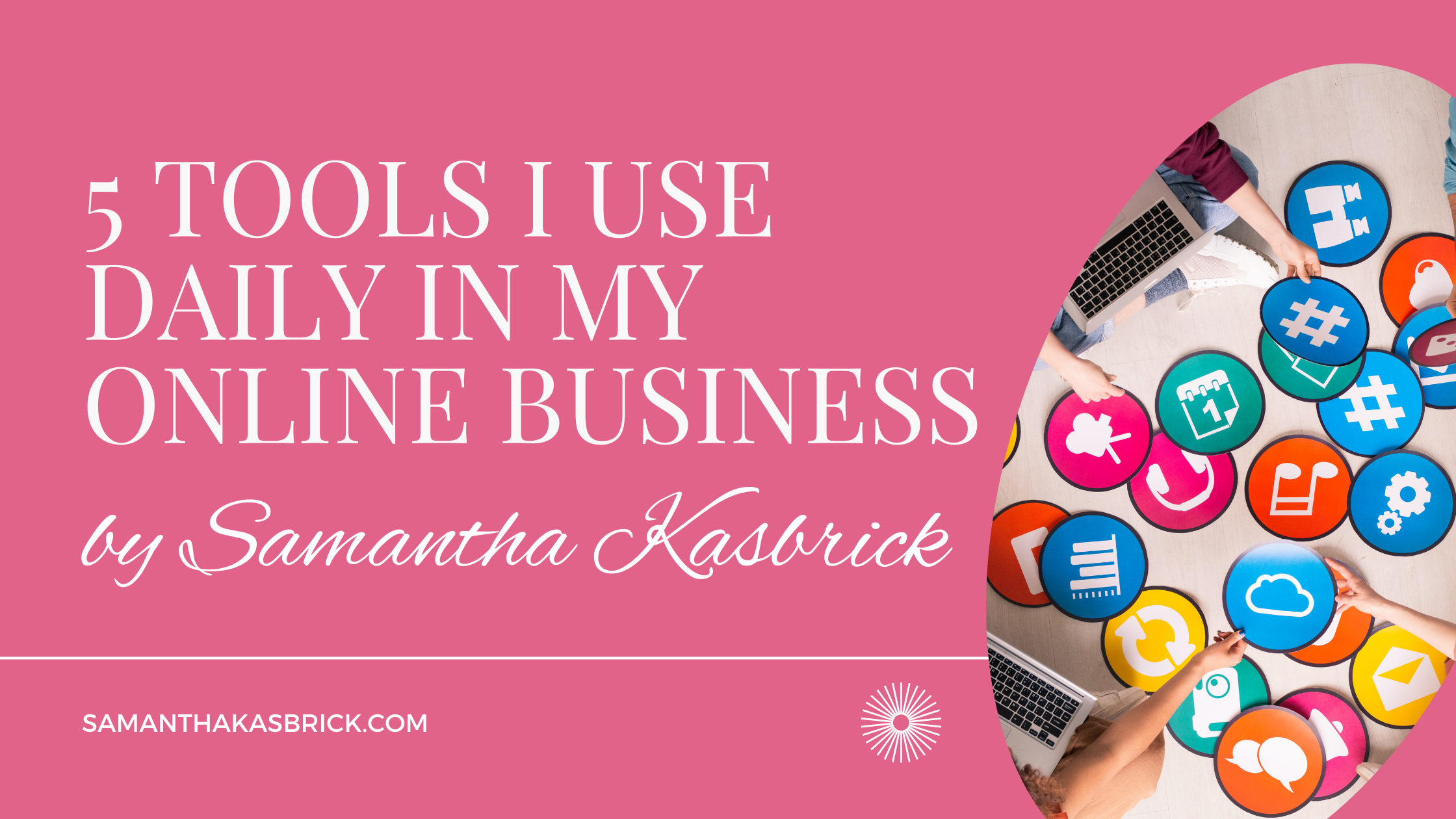5 Tools I use Daily in My Online Business
As an online business manager, time is money! That's why I rely on these five tools to manage my day-to-day operations and streamline my productivity.
You can either watch the video here or keep reading below:
These are my daily essentials! Keep reading to learn about all 5!
Asana
My first favorite is, of course, Asana. If you follow me on Instagram, you know that I talk about Asana all the time. I also help my clients with the setup and optimization of Asana and just the overall organization of it.
Asana is the ultimate task and project management system, in my opinion. It is where I live during the day while I'm working. I use it for both work and personal purposes. It's super easy to learn. You don't have to jump through hoops to learn how to use it.
I love how it shows the images of all the people on your team, has colour-coding options, and has different layout options. Plus, you have the fun extras, like unicorns flying across your screen and little rainbows!
You can also do so much with the free version of Asana. It even allows up to 15 team members, which is amazing. I use the free version, and it's what I help my clients use.
I love Asana so much that I actually offer it as a service! I offer setup and optimization services where I completely set it up and optimize it to the business’s unique needs so that you can just hop in and start using it! I also teach you how to use it and how to navigate all the things that I set up.
I highly recommend getting started with Asana. It will change the game for you. Get my free checklist to help you out!
2. Loom
The next tool that I love to use and I use daily in my business is called Loom. Loom is really great for quick videos. If you need to tell/show your team or client something, it saves time typing or trying to explain it in another way.
It’s so quick and easy to start a video. You just start the video, and it will share your screen and/or your camera. For example, if you have a team member working on your website and want them to make a change, you can quickly and easily show them exactly what you’re talking about. Also, afterward, you don't have to download the video to your computer. All you need to do is grab the link, put it in Asana, and send it off to your assistant! So easy.
3. Toggl
The next tool that I need to use in my business is called Toggl. Toggl is time-tracking software. I started using it when I started offering assistant services so that I knew how many hours I was spending for each client. Now, I use it for everything and I highly recommend it to any business owner, because it really helps you see where you're spending your time.
You can colour-code projects to easily see which client you are spending time on. You can also easily view reports and filter based on the client.
Toggle is a really great option, even if you don’t charge hourly or track your time for your clients. It's still really great just to see where you're spending a lot of your time, and then you can adjust things if you're spending too much time in one place, and that can really help you work more efficiently!
4. Google Calendar
I also love using Google Calendar. I love using it for the specific purpose of time blocking, so I always know exactly what I need to be working on and when. I use this in combination with Asana.
You can colour-code as you like. You can even use your brand's colours if you want!
5. Canva
The final one is Canva. Canva is absolutely essential for any online business that does any type of graphic design. I'm not a graphic designer, but I have been using Canva since I started my nutrition business. It's absolutely essential if you're creating content!
Canva has so many templates for several different types of designs. You can customize the templates as much as you want. You can create from scratch. You can import templates that you purchased. I highly recommend Canva. And I recommend getting the pro version too in order to unlock all the features that you will need.
Those are my top 5 daily essentials! I hope that this was helpful to you. Thanks for reading :)