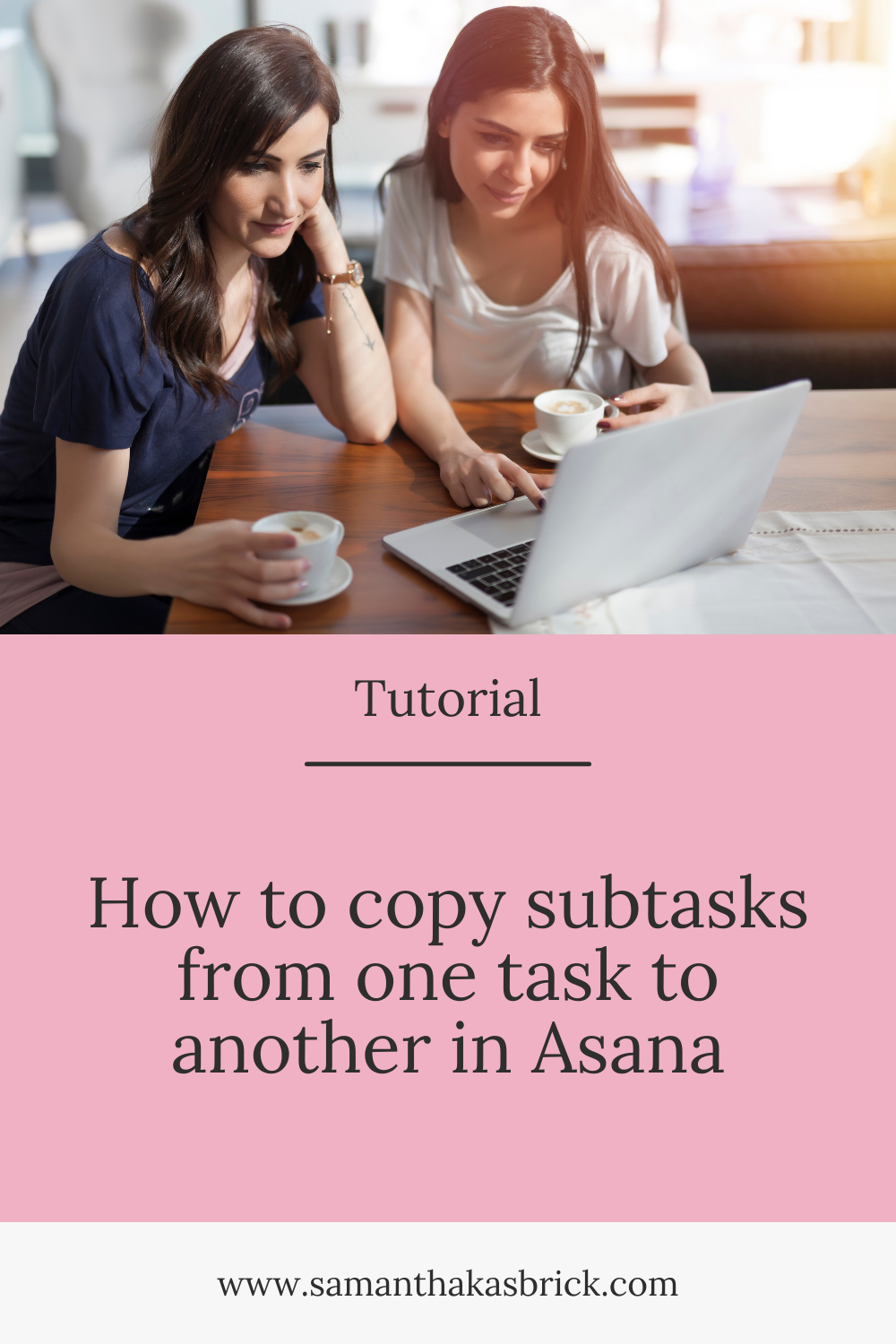How to copy subtasks from one task to another in Asana
Sometimes you might need to move a subtask from one task to another. Maybe you are reorganizing your tasks and need the subtask in a new task, and you want to keep all the information within that subtask, like the description, assignee, due date, etc. Or maybe you want to just copy over a subtask from one task into another, but just need the subtask name, without all the information within the subtask. I will show you a few ways that you can accomplish these in Asana.
Watch the video below for the tutorial:
If there's something you want to know how to do in Asana or you have a question, please leave a comment below so I can make a future post on the topic.