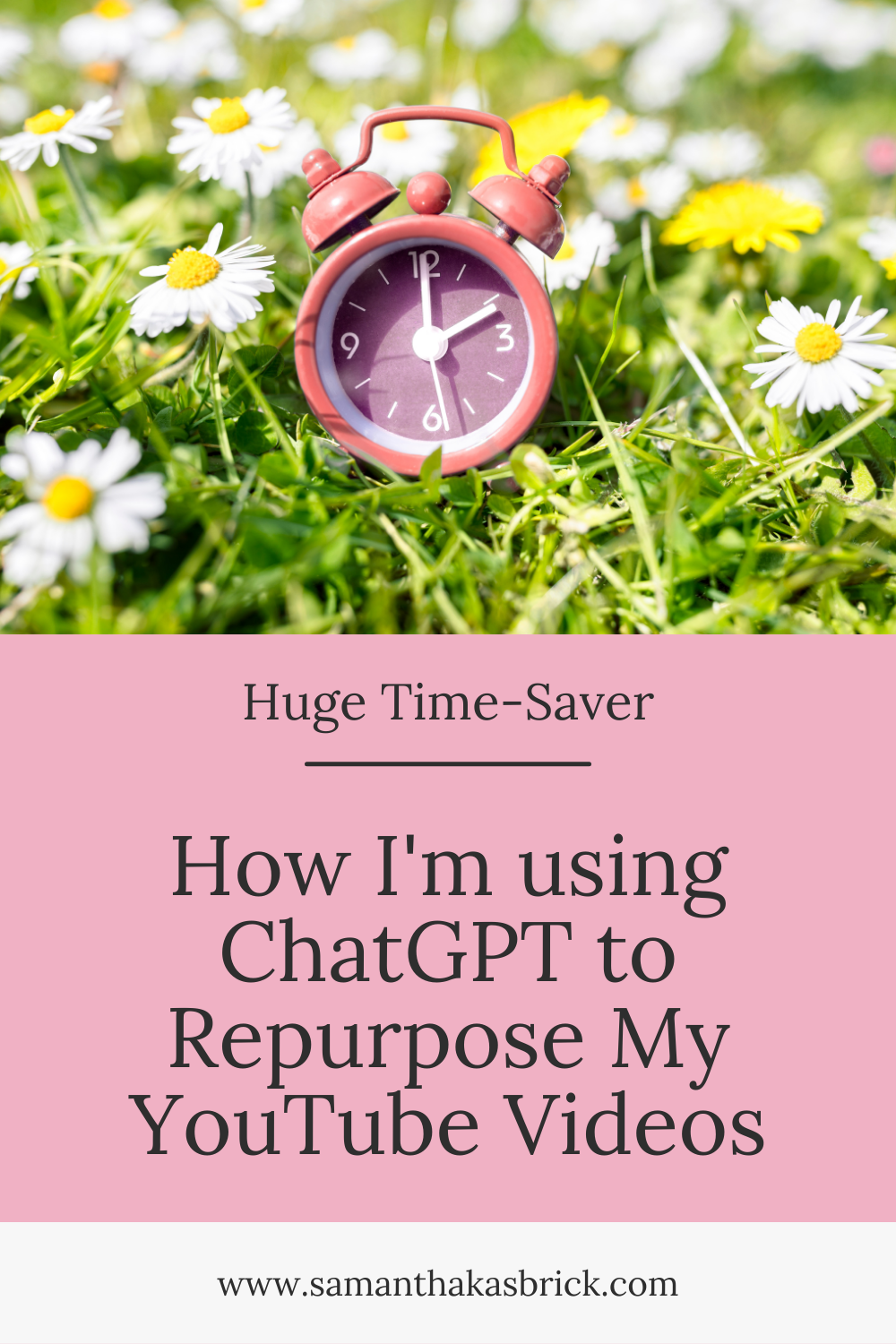How I'm using ChatGPT to Repurpose My YouTube Videos
It's exhausting just thinking about all the content we need to create as online business owners. If you relate, and are looking for a way to save time doing this, then you're in the right place. In this post, I'll explain how to repurpose your videos into 3 main types of written content in just minutes!
You can either watch the video here or keep reading below:
Repurposing Videos into Blog Posts:
One of the first forms of content we'll explore is repurposing YouTube videos into blog posts. This technique doesn't require the paid version of ChatGPT, so it's accessible to everyone. Let's dive into the process:
Step 1: Generating the Transcript
To begin, you'll need the transcript of your YouTube video. Go to your YouTube channel studio, select the desired video, scroll down to the subtitles section, and click on "Edit as text." Highlight the entire text (Ctrl+A) and copy it.
Step 2: Utilizing ChatGPT
Head over to ChatGPT and type in a prompt explaining that you'll be pasting the transcript and requesting it to create a blog post in your voice and tone. Specify that any references to it being a video should be removed. Press Enter, and ChatGPT will start generating the blog post for you.
Step 3: Review and Edit
After a few moments, ChatGPT will present you with a comprehensive blog post. While it's a fantastic time-saver, it's essential to review and edit the content to ensure coherence and accuracy. Once you've made the necessary adjustments, you'll have a ready-to-publish blog post.
Repurposing Videos into Email Newsletters:
Now, let's explore how you can transform your YouTube videos into engaging email newsletters:
Step 1: Crafting the Prompt
Compose a prompt using the previous blog post content. Request ChatGPT to create an email for your subscribers, including a brief introduction and reasons to watch the video. Additionally, ask for bullet points summarizing the main topics covered.
Step 2: Generate the Newsletter
Send the prompt to ChatGPT, and it will swiftly generate an entire newsletter for you. It will provide an introduction, bullet points, and other elements to entice your subscribers to watch the video. Remember to customize the content further with your unique voice and personal touch.
Repurposing Videos into Social Media Posts:
Lastly, let's uncover how to create engaging social media posts, particularly for Instagram, using your video content:
Step 1: Formulate the Prompt
Compose a prompt instructing ChatGPT to create standalone Instagram posts without promoting the video explicitly. Emphasize that each post should deliver value on its own and maintain the overall tone and voice of the transcript.
Step 2: Obtain Instagram Posts
Submit the prompt to ChatGPT, and it will generate a series of Instagram posts for you. The initial result may be brief, but you can ask ChatGPT to lengthen the captions or suggest accompanying graphics to enhance the posts further.
Repurposing your YouTube videos into written content can save you substantial time and mental energy. ChatGPT proves to be a powerful tool in this process, allowing you to effortlessly create blog posts, email newsletters, and social media posts. However, it's crucial to review and edit the output to ensure accuracy and alignment with your unique voice.
Remember, when using ChatGPT or any AI tool, it's essential to make sure the generated content makes sense, represents your voice, and reflects accurate information. Always proofread and make necessary adjustments to guarantee a personalized and authentic touch.